ArtFlow Review: Awesome Drawing/Painting Android App
I have used a few different art programs so far in the app world with my tablet. I mostly use my tablet for drawing, so I am always looking for better apps out there that make drawing and painting simpler.
I actually stumbled upon this app because there was a review on another app ( Sketchbook Pro) that mentioned that ArtFlow is better. It is “Free” to download, but requires an IAP(in app purchase) to unlock all of the features. It doesn’t take much convincing to download a free app, so off I went. I have spent five or six hours so far and think it has some great features that Sketchbook Pro doesn’t have. Here is a list of the best features that I think it offers.
Symmetry Tool
Other apps have this, but you can move the symmetry position as well as rotate it. That is just awesome.
[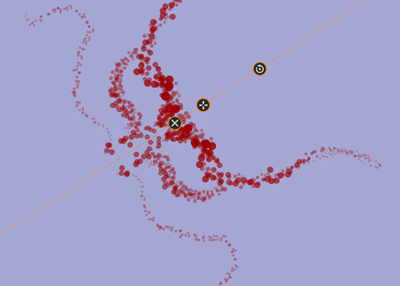 ]
]
Easily change Brush Size, Brush Opacity, Fill Can.
The two most changed properties you will need while painting are probably the brush size and opacity. Making this on click away is really great. This seems obvious to do in an art program, but other programs like Sketchbook hide this in a menu which makes you click more.
[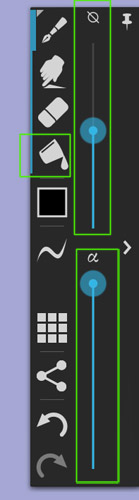 ]
]
Separate Background Color “Layer”
ArtFlow has its own “layer” for background color. It is awesome to automatically fill it in or change it independently in the middle of a painting or drawing. It sucks when you are in the middle of a painting and realize the background is too saturated, or needs to be lighter. This is located at the bottom of the layers panel (the one on the left). The only problem is that it doesn’t export out when you do it as a PSD.
[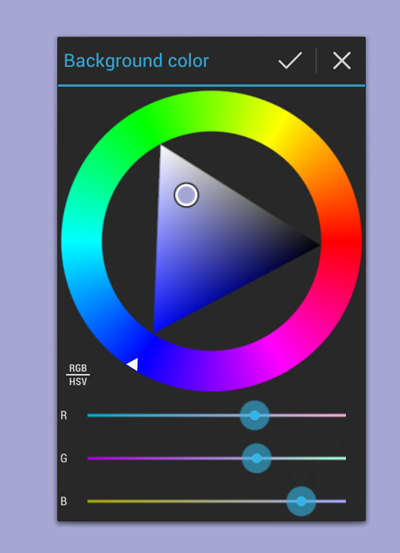 ]
]
Smudge Tool
There are some great options with the smudge tool that I haven’t seen before. There is a live preview so you can even see how colors will interact with each other.
 Blending Modes and Effects
Blending Modes and Effects
Ten blending modes should be more than enough to satisfy your needs. There are other effects to help the overall composition like Hue/Saturation and brightness/contrast. Note that changing the transparency for the layer is in the blending modes options. One of the only things that got me stuck for a little bit.
[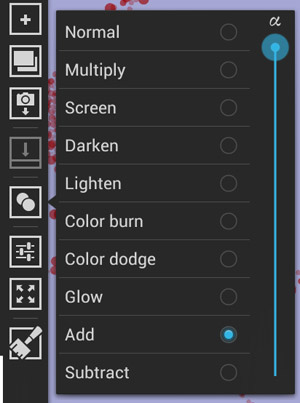 ]
]
[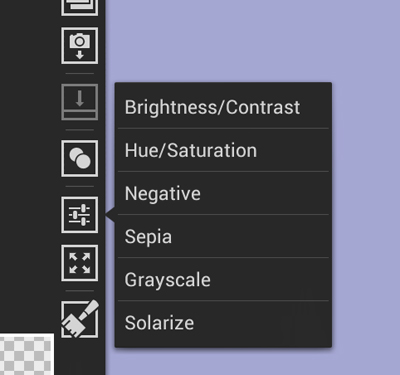 ]
]
Organized Brushes
There aren’t a huge selection of brushes, but the 50+ that are there are organized nicely. There is also a pretty nice brush editor where you can change softness, spacing, and variance (randomness).
[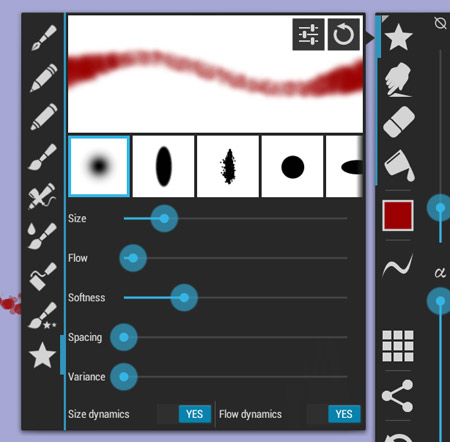 ]
]
Final Thoughts
The conveniences that ArtFlow provides is what really adds the most value. When I am in the middle of painting or drawing, the last thing I want to do is a lot of clicking opening up menus to change the brush size, opacity, or color. The easy to access fill can makes filling in your line work a breeze, and the organized brushes make it easy to find the effect you are looking for. After only a few hours of playing around with ArtFlow, it is my new “go to” art app.
ArtFlow is available on the Android marketplace for $4.99. I am not affiliated at all with this program or the developer for this review.
Here are a few studies I did from Magic card artwork. Painted these while learning how to use the buttons.
[ ]
]
Page Contents

I mostly keep this blog to help me remember things. Writing is also a great way to understand things at a deeper level. I would highly recommend it if you don't write at all.