Continuous Texture Mapping & Bazooka
After doing the planetary gravity post, I started looking back at my models and remembered a great article I read about UV texture tips from Gamasutra. It talks about continuous mapping where you reduce the seams in the mesh and group together larger parts. I updated my character model with a more detailed mesh along with changing the texture map. It is easier to see what parts are being textured with the new layout. I could have optimized the space a little better, but meh…next time.
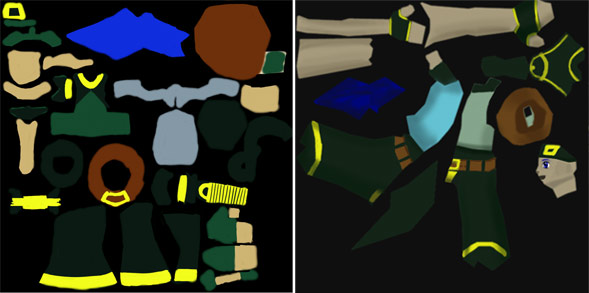
Bazooka
I created a bazooka model and am using the detonator framework for the missile explosions. I am still tweaking the actual gameplay mechanics - so I am not ready to post it yet. Here is the bazooka model for it so far.
Use mouse buttons and drag to rotate and zoom in and out of model.
Working on
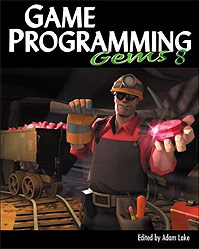
After I finish getting the bazooka to function right, I think I am going to learn more about animating bones and shaders. My character doesn’t really move his torso at all with the mouse, so the firing functionality seems a little stiff. I think studying the headlook controller system in the Unity resources will help that out. I also recently bought video game programming gems 8, which has things I might try to incorporate later as well.
Page Contents

I mostly keep this blog to help me remember things. Writing is also a great way to understand things at a deeper level. I would highly recommend it if you don't write at all.