Windows 7 Milestone 1 Beta First Impression
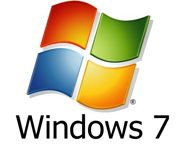
After a little hiccup by Microsoft, they finally released the Windows 7 Beta. I was so anxiously waiting for the download - refreshing the page every hour seeing if they posted the download. According to initial reviews, they were only going to release 2.5 million public keys, so I thought I needed to act fast if I was going to get it. Long last I woke up the next morning and it was up. Hooray!! I promptly downloaded it and installed it on a empty partition on my big 500 GB hard drive. I found out later that they extended the keys and deadline until much later.
Hard drives are getting so ridiculous. I don’t think I could use more than 100 GB unless I try to fill it up with a bunch of movies. That takes way too much time. I will just rent something if I want to watch it.
Installation
I installed it and it went smoothly. It had to restart about 4 times before everything was done. It tells you that it should be used for testing purposes only, but I took little notice. A lot of other reviewers said it was pretty stable, so I just started installing my apps on it. I figure programs crash enough anyway, I already have OCD with saving - it will be ok.
Internet Explorer 64-bit
By default, Windows 7 starts you off with the 32-bit version of IE8. I thought, “how stupid, I have a 64-bit machine”! I switched over to the 64-bit version and quickly found out why it wasn’t the default browser. I do a lot of stuff in flash, and evidently flash doesn’t work with 64-bit browsers yet. I sent a feedback form to Microsoft, but I am sure they are well aware of this. Flash is just about everywhere, so it was more than annoying surfing my favorite sites with no flash.
Error Reporting
Not that this is something that you want to use often, but error reporting is painless and easy in Windows 7. It is pretty much on every window by the little minimize button on top. I have filled it out a few times,all involving IE8. Needless to say I am using Firefox 3 now. Hopefully most of the major bugs will be smoothed out when it is released near the end of the year.
UI Features
Coming from XP, there are some pretty neat features that I really like. A big feature (which is kind of like Macs) is the taskbar where you can have programs that are running.

Once you start a program, the icon shows up down there. If you have multiple windows in an application (like a bunch of internet windows), you can see them all by hovering over the icon. Very neat feature and saves a ton of space on the taskbar. Favorite programs can be “pinned” to the taskbar so you don’t need a shortcut on your desktop.
All of these features are in pretty much every review of it, but they really are useful, so I thought I would mention them. I will see how the OS does in the long run.
Page Contents

I mostly keep this blog to help me remember things. Writing is also a great way to understand things at a deeper level. I would highly recommend it if you don't write at all.